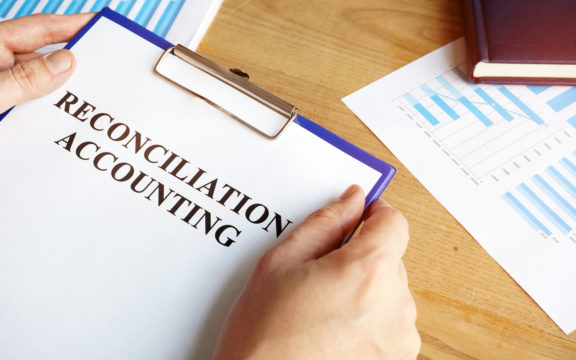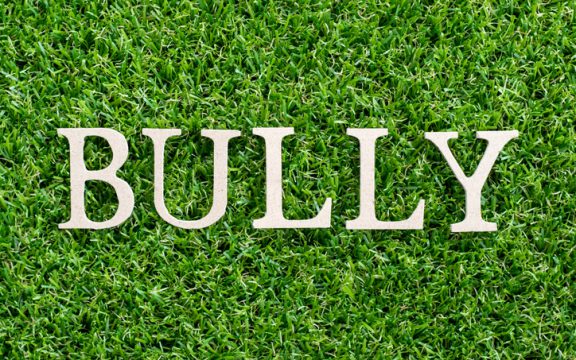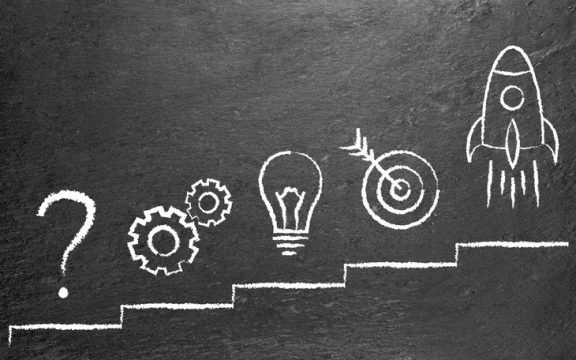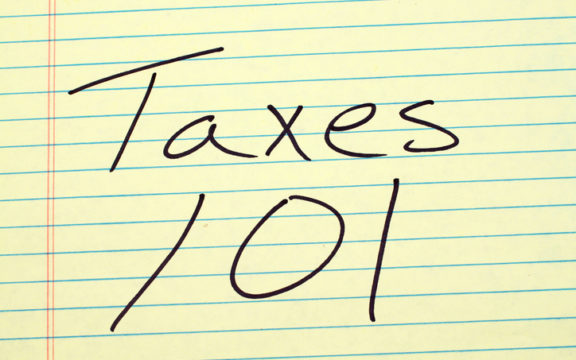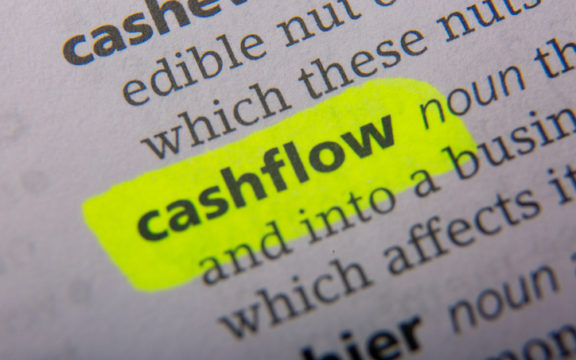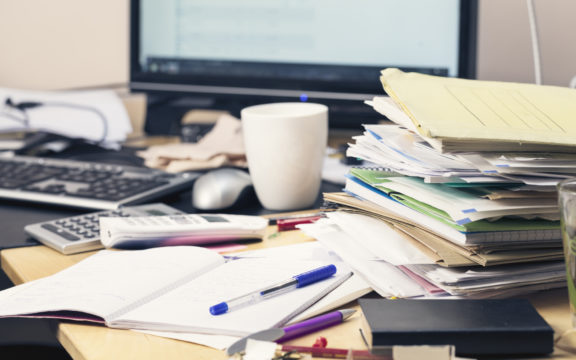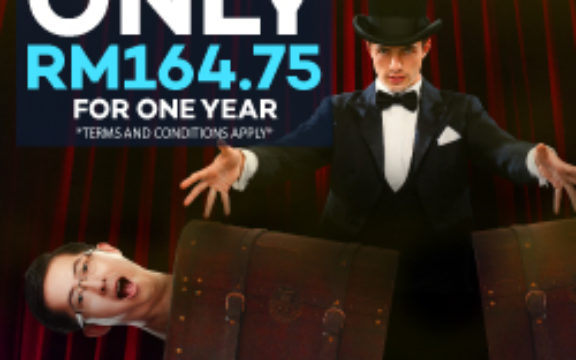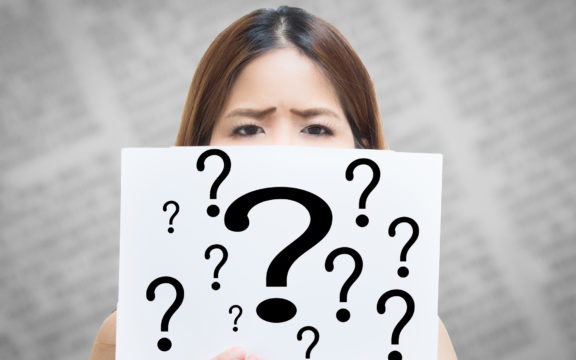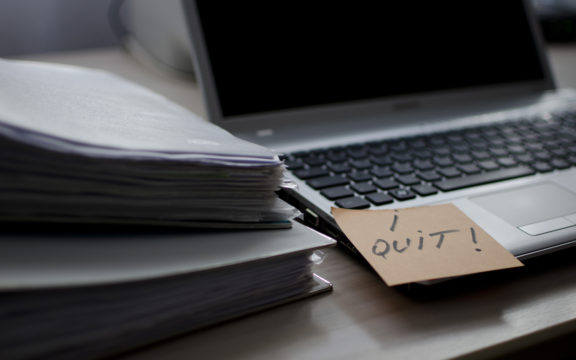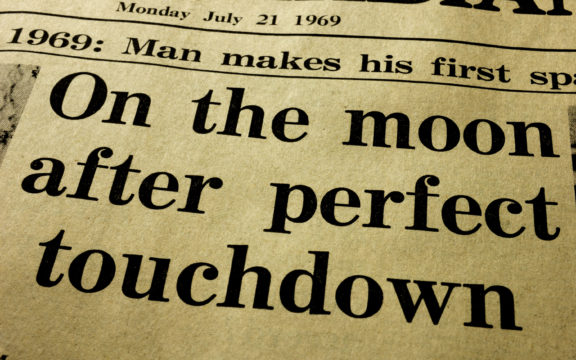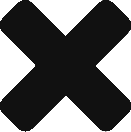Pinterest is a platform used to collect and organise pictures one love. With 200 million users, over half in the U.S. uses this social media platform as a reference to shop. In fact, Pinterest ranked second in influencing the purchasing decision, after Facebook and above Instagram and Snapchat.
So, if Pinterest is not one of your social media marketing strategies, it’s high time to start. Here’s how to make a Pinterest profile.
Create Business Account
Sign up for a Pinterest business account to run your social media marketing. You can have your business profile and gain valuable analytics for your organic and promoted pins. Just remember to claim your website. For this, one Pinterest account can only claim one website.
Fill in Profile Details
Look for the profile icon at the top right of your screen. Click settings and scroll down to profile. Upload your company logo. Next, fill in the ‘About you’ section, website address and business location. You’re on your way to one of the most effective social media platforms!
Create Boards
Now is the time to create the boards. Click on the boards tab and then the plus sign to add boards. Name your board at a maximum of 20 characters. After that, click on the board tab again and then on your newly created board. You will see a pencil icon; click this and then enter your description and category.
Descriptions can fit up to 500 characters. But use just over 300 characters. The first 50 to 60 characters will show up in the feed, so put your most important info here.
Pin Away
With the boards created, you can now pin up your pictures. To speed things up, install the Pinterest browser button to collect Pinterest images in any site. All you need to do is to click on the Pinterest icon on your browser toolbar. And select the image from the options give.
After this, you can edit the description, and choose which board to save your pin to. You can also choose your cover pin by clicking the pencil icon and change the cover from there.
Remember to create captions for your Pinterest images that include your key search terms, so that people can find you. Always include a link and your price in the image caption. Featuring a multi-product pin has also shown to have 30% higher click-through rates and 20% higher checkouts.
Install Save Button
Since saving pictures is the modus operandi of Pinterest users, make their life easier by having a save button on your images. An effective social media strategy, AllRecipes.com had over 50,000 of their recipes saved in their Pinterest, producing 130 million total impressions by installing the save button.
There are two types of buttons to choose from: automatic buttons (Pinterest logo always on pictures) and hover buttons (Pinterest logo only appears when the cursor falls directly over image).
Pin Appealing Images and Text
High-quality Pinterest images are important to capture the attention of users. Especially pictures with a 2:3 aspect ratio is ideal for mobile viewing since 80% of pinners use the Pinterest app.
Lifestyle pictures also have more click-through and conversion rate, compared to sole product images. For example, fashion pins showing products used in real life had 30% more click-through and 170% higher checkout rates than products alone.
A whopping 77% of Pinterest users found a new brand or product on this platform. With this extensive reach, we hope you can kick start your Pinterest social media strategy.