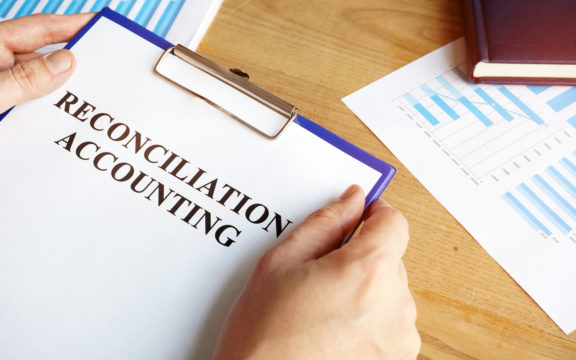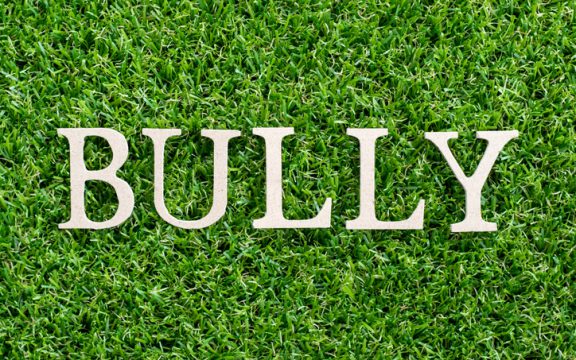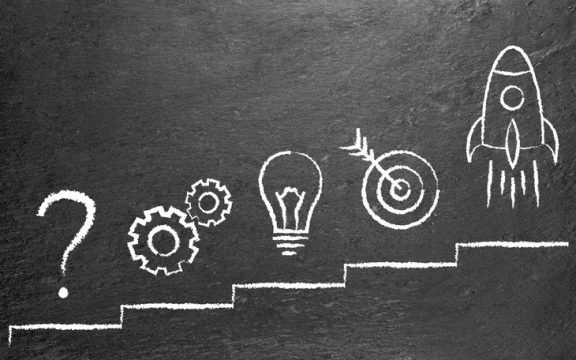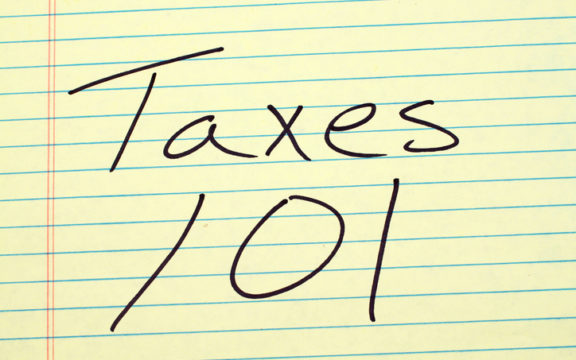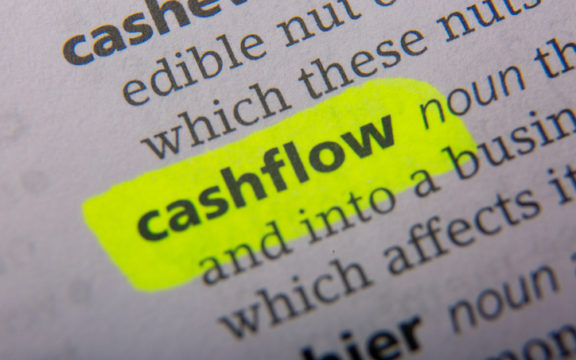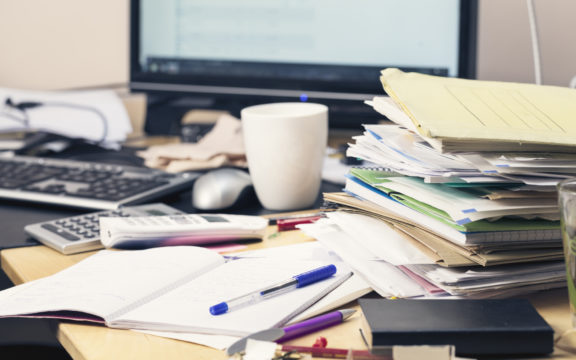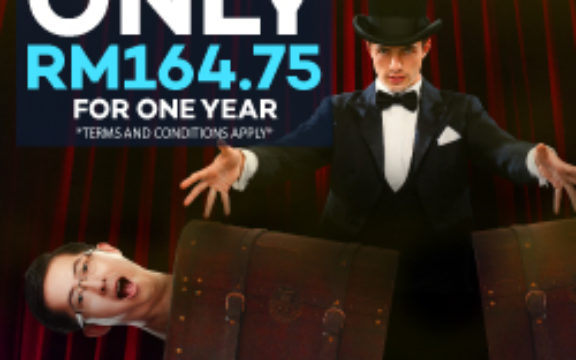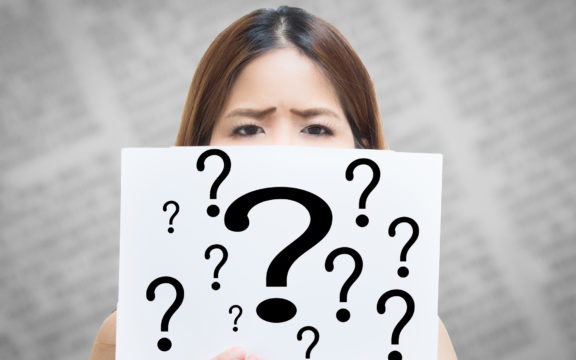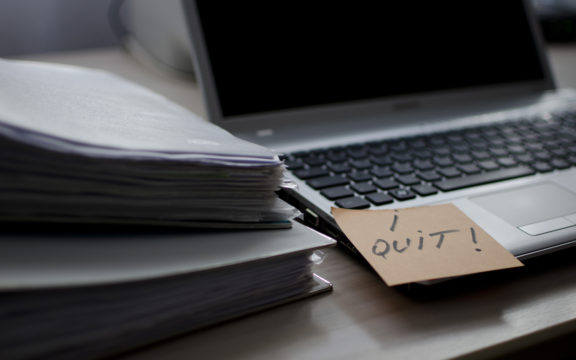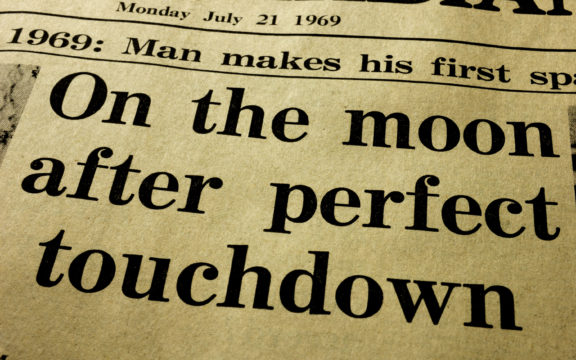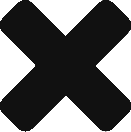If you don’t have a LinkedIn profile, you’re missing a half-billion networking opportunities in 200 countries. Over 60 million users are senior level influencers, and 40 million are in decision-making positions. Imagine the potential partnerships, investors and customers you can find!
Especially when you’re running a B2B business, among all social media platforms, LinkedIn drives 80% of all B2B business leads. 65% of B2B companies got a customer from LinkedIn. Are you tingling now to hit the keyboard? Before you do that, here’s how to start and stand out.
Add Your Picture
A photo on LinkedIn increases profile views 14 times. So, upload a professional and clear picture of your face. Exude your personality, confidence, and reliability according to your line of work.
Add Location and Industry
This is important for anyone to decide whether to do business with you. So, make sure this info is clearly stated.
Customise your LinkedIn URL
Instead of having a string of random numbers behind your LinkedIn URL, customise it by clicking ‘Edit public profile & URL’. Differentiate by adding your middle name or job designation into your URL, and take out the numbers. It looks more professional, where you can print on your business card or electronically share with others.
Write a Compelling Summary
Imagine yourself talking to partner, investor or customer. You want to keep your LinkedIn summary personable, authentic, professional and on-point. The reader has to be able to know and connect with you here. What makes you unique? Include something that would be memorable to your readers. With up to 2000 characters, use this to your advantage.
Highlight Achievements in Experience
This is the section to convince people and generate leads. How long have you been in the industry? Who are your biggest customers? What are your success stories? What makes you different from the rest? Here’s where you pitch your story.
Maximise Skills
LinkedIn allows you to list up to 50 skills, so list all the relevant skills you can.
Get Connected
Allow LinkedIn to sync with your email address book and automatically expand your network. Don’t panic. You can always unselect people. Continue expanding by choosing people who can offer you a potential connection.
Publish Original Content
If you already got a profile, that’s not the final step. It’s only the beginning. Sharing original content weekly is what would put you in the 0.6% of LinkedIn users who are getting 9 billion impressions every week. To get you started, here are some tips to generate shareable content:
-
Publish an Article
Put your expertise into writing. According to the LinkedIn algorithm, your original content has higher visibility than external links. Only 0.2% of LinkedIn users have published an article. That means less competition and more coverage for you.
-
Write Long Articles
LinkedIn articles with the greatest number of views sit in between 1700 to 2100 words. This is not surprising as 45% of LinkedIn users are high-level decision makers. Hence, they’re more likely to consume in-depth and insightful pieces that are often long.
-
Produce How-to Posts
Keep your how-to list at the optimum number of 5 to 10 items. Also, viewers seemed to prefer odd numbers in the headings like 5, 7 or 9.
-
Keep Titles between 40 to 49 Characters
Titles in the 30 to 50 characters range are found to garner the most views in LinkedIn.
-
Use Exactly 8 Images
Nothing more or less. It could be a LinkedIn algorithm or the subconsciousness of readers. Anyhow, it works, and that’s what we care about.
-
Don’t Use Videos
Articles with no videos in LinkedIn perform better than with videos. In fact, the more videos you add, the fewer readers you get.
-
Use a question mark in subject line
1 out of 3 LinkedIn posts that successfully converted has a question mark in the subject line. The ideal character count is 248.
If you think only influencers get visibility, that’s not true. Only 6% of 10,000 articles shared in the last five years are influencers. Hence, dive in and make yourself a LinkedIn profile. It will be the best social media strategy you make for yourself.