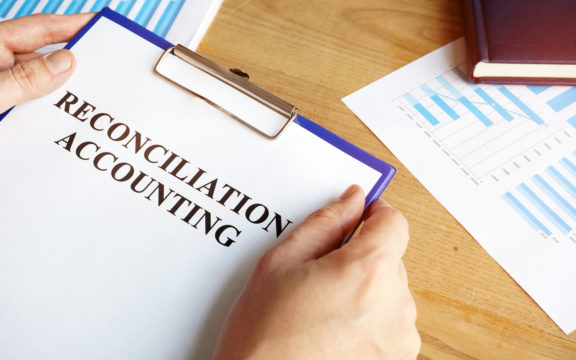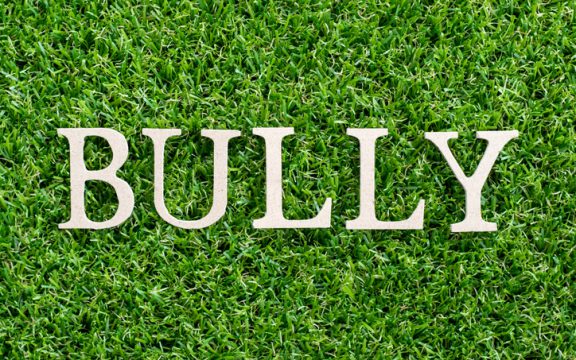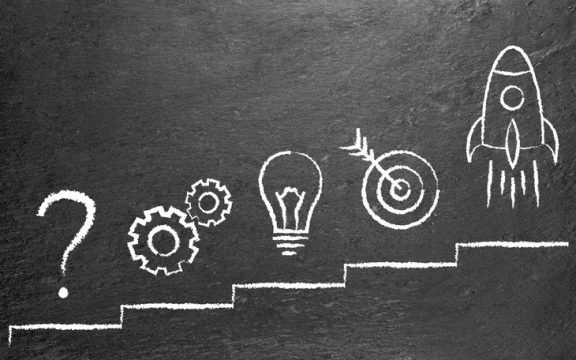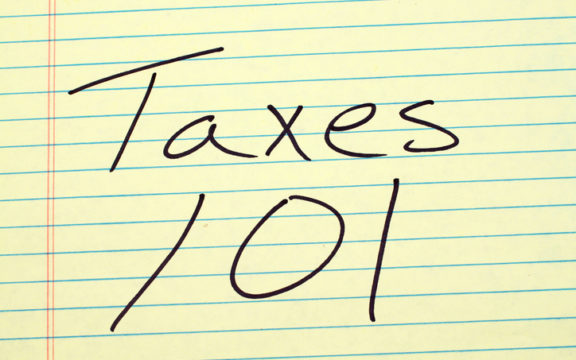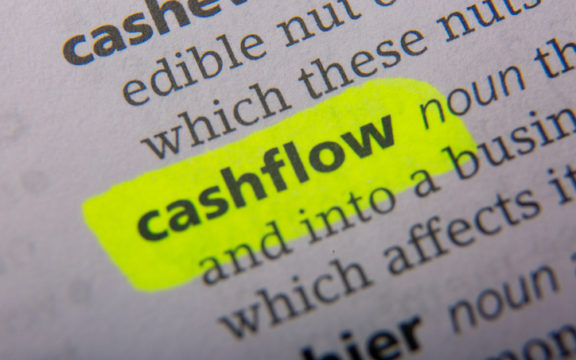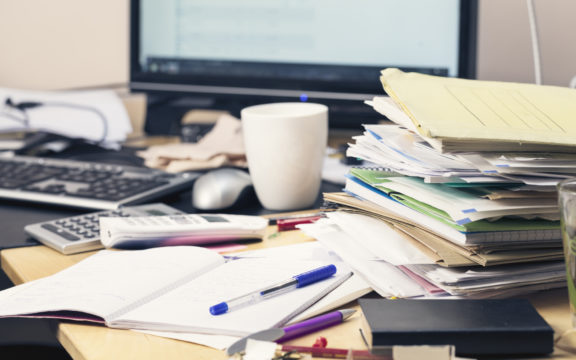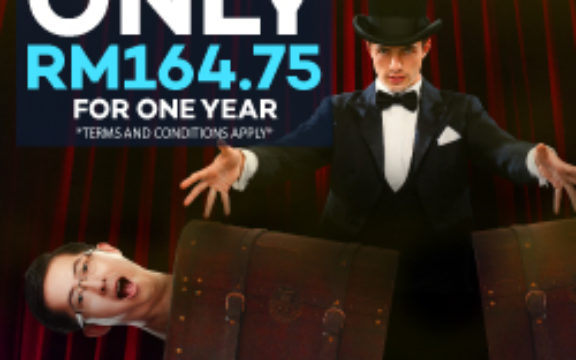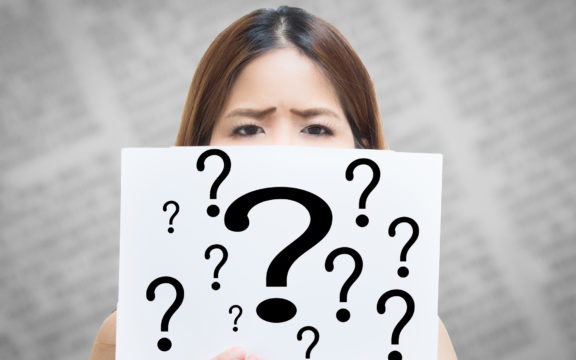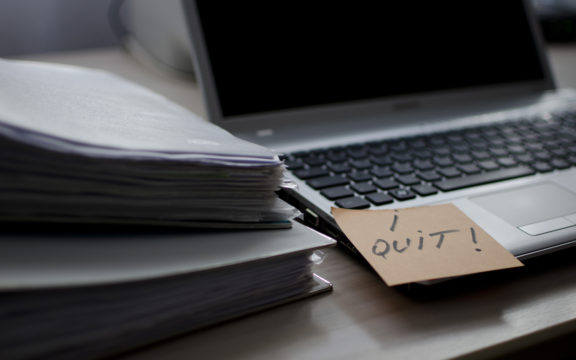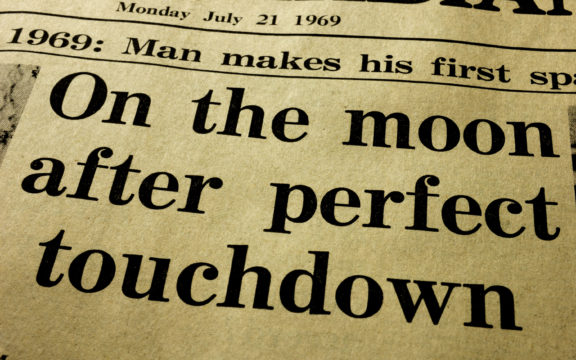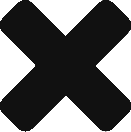Companies are getting slimmer in their workforce, and work is piling up. How do we achieve the same results with less time and resources? The answer lies in using the right technology. Make it work for you.
Put in place reliable and high-speed equipment
Firstly, ensure reliable and high-speed internet. Digital downtime is major, beyond just frustration. It can cost your company from customer service to logistics. But we often overlook this as it sounds so basic.
Also, invest in laptops or computers that are reliable and fast. Especially our laptops, they are our mobile work stations. Without it, no work can be done. Get a light one. There’s no reason lugging a heavy bag around, which ultimately affects our energy level and productivity.
Automate any recurring work
Any manual and recurring work should be automated. It is more accurate, consistent and reliable, with zero human errors. For this, we need to have a clear SOP or process. This makes all reminder emails unnecessary, as everyone will be on the same page for work progress. Hence, no more unnecessary meetings to update on status.
For a company-wide approach, an Enterprise Resource Planning system is helpful to connect all processes in one place. You get to see what’s happening on a granular level, which is always valuable in identifying solutions or improvements.
Only select what you need
There are many different types of technology your company need. Instead of picking one buffet-style, only use technology where you need help most. This is because engaging too many only reduces your productivity.
Depending on your needs, here are some examples of work productivity apps:
- Microsoft Outlook allows you to check and reply to emails wherever you are. On top of that, you can have different emails account on one app including Exchange, Office 365, Outlook.com, Gmail, Yahoo Mail and iCloud email accounts.
- Trello and Teamweek help to update the status of a project in real-time. Say bye to the long back-and-forth emailing or never-ending meetings. With an easy drag-and-drop interface, you can create and assign tasks with reminders on one simple interface.
- Cloud-accounting software or app allows you to manage your accounting work in a faster and easier way. You can issue invoices, receipts, PO, etc. in a few minutes by choosing the templates.
Hence, research on suitable software or apps. Run a trial, if possible, to avoid installing any programs with overlapping function. Also choose one with seamless data transfer with multiple channels like the phone, desktop, web and tablet.
Get your staffs onboard
Technology is only great if your staffs see the value of it and use it. For older staffs, they may resist the idea over manual work. But be patient and help them see how technology can increase their productivity. The more comfortable your staffs are with technology, the more likely they will use it.
Get your staffs through the front door by introducing them helpful personal productivity apps for their everyday life:
- do or Todoist reminds you on the to-do list at the set time. That means no more forgetting non-urgent but important matters like paying the bills or buying eggs at the grocery.
- CamScanner is a great tool to turn your mobile phone into a portable document scanner. It makes any document look cleaner and clearer – great for sharing with others.
- CamCard helps to scan your business cards and transfer the data automatically into your contact list. No more wasting time typing in contacts into your mobile!
There are many types of technology you can use to increase your business’ productivity. If you are new to this, start small with apps for example before installing software. Hope this helps!