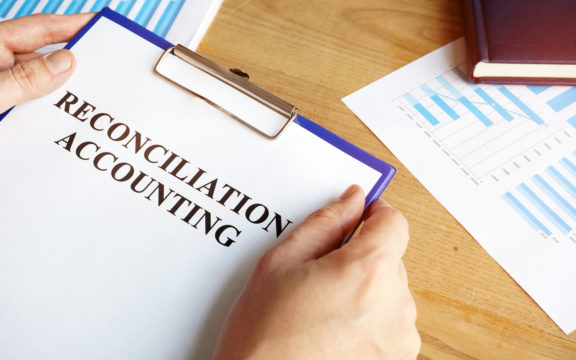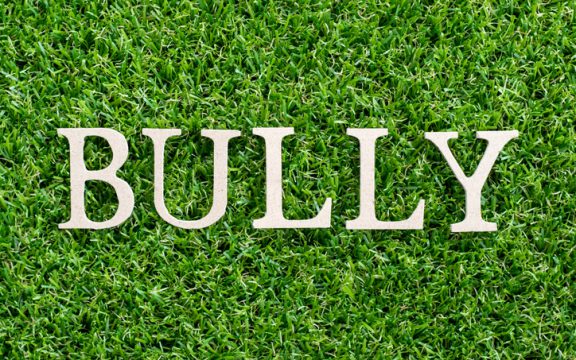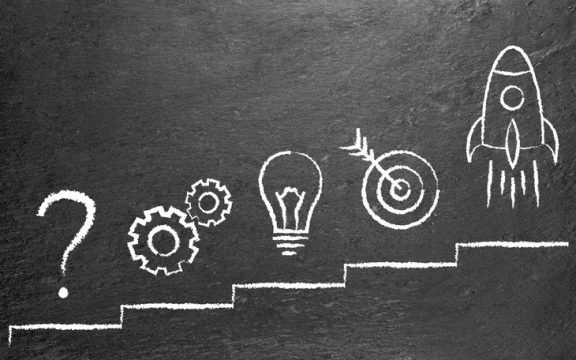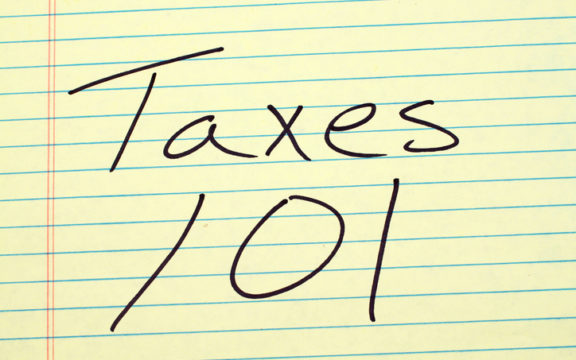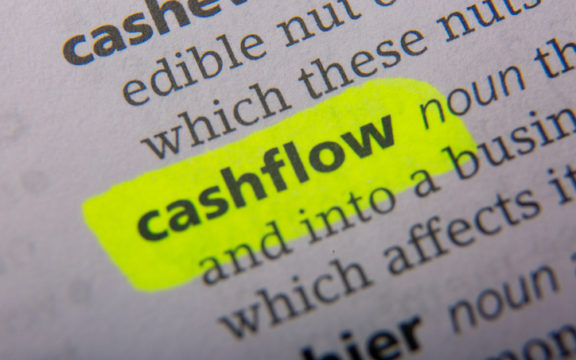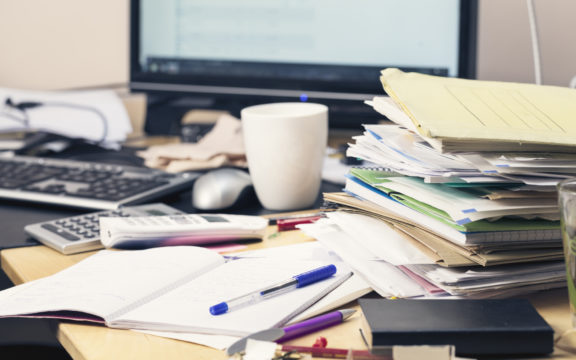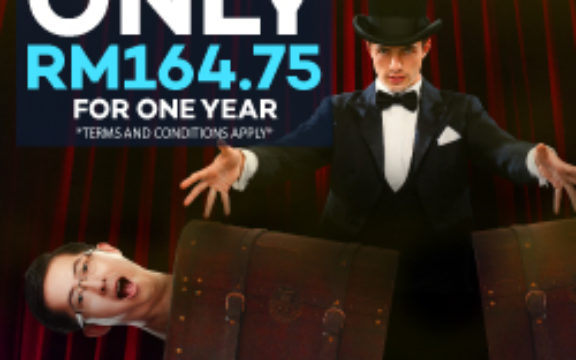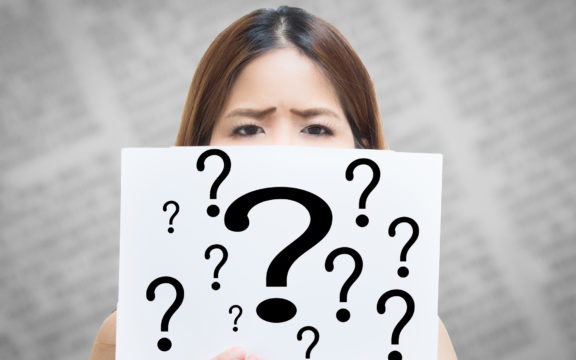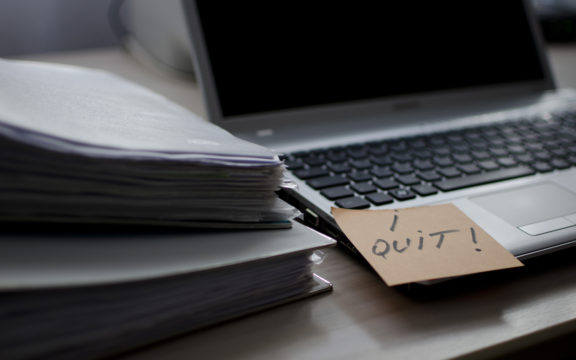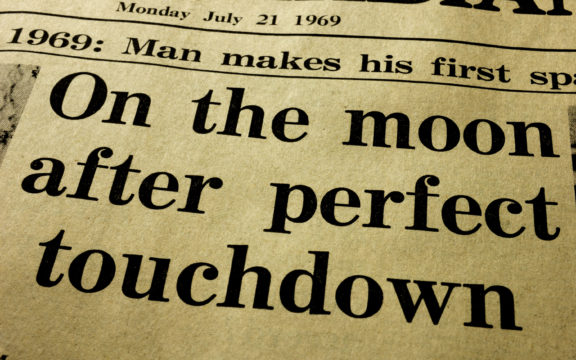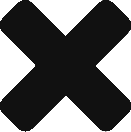Cash-strapped startups and small businesses need all the help they can get. During the process of developing and building their services and products, the marketing of it all can sometimes fall by the wayside. However, marketing your business doesn’t have to be a headache – especially in the era of social media. With several platforms to choose from, in this series, Social Media 101, we’ll walk you through the basics of how to advertise on different social media networks.
Why Twitter?
Following our guides to advertising on Facebook, Instagram and YouTube, we’ll now look to Twitter, the social media behemoth that insists on brevity. With more than 330 million active monthly users worldwide[1], Twitter is the 11th most visited website globally[2] and can be a very lucrative advertising tool – if you know how to navigate their campaigns and optimise their targeting options in order to reach your audience.
Read on to learn more about the options available on Twitter and which to use to best meet your needs.
Types of Ad on Twitter
Unlike other popular social media sites with advertising capabilities, Twitter only offers one type of ad – a promoted post that can contain text as well as multimedia like photos, gifs or videos. But just because there’s one option does not mean that their ads are limited – these posts can be tailored to fit your campaign goals, such as brand awareness, engagement, increasing followers or website traffic, or driving app installs, among others.
Targeting Your Audience
Once you’ve determined what you want to achieve for your business and put the creative together, the next step with Twitter is to target your audience – and they provide myriad options that can be used alone or combined, including:
- Demographic targeting: By tailoring your ad to reach specific demographics, you’re able to pick the geographic area, gender, language and age of the audience.
- Keyword targeting: With keyword targeting, you can choose to direct your ad at users who have searched for or included specific words in their recent tweets.
- Interest targeting: Using this tool, you can pair your ad with 25 categories and 300 sub-categories of specific user interests. With the ability to choose multiple categories, you can rest easy knowing that whatever your ad is about, there are Twitter users interested in it.
- Username targeting: Also known as follower look-alike targeting, this tool allows you to aim your ad at users who follow a specific account and to users who act like the followers of a specific account. So if there’s a well-known user you think is your ideal customer, you can target their followers, who are likely the very audience you want to reach.
- Tailored Audiences: A powerful remarketing tool, the tailored audiences feature shows your ad to your existing customers and followers, and includes three different targeting options: your curated list of user emails or Twitter handles, people who have recently visited your website tracked via data collected by Twitter’s website tag, and people who have taken specific action in your app via data you provide with conversion tracking.
What’s more, Twitter provides further options, including TV targeting, device, carrier and mobile targeting, behaviour targeting, and event targeting, among others. So whatever your campaign and targeting goals are, Twitter can be a strong partner for getting your ad in front of the right eyes.
[1] https://www.omnicoreagency.com/twitter-statistics/
[2] https://www.alexa.com/siteinfo/twitter.com