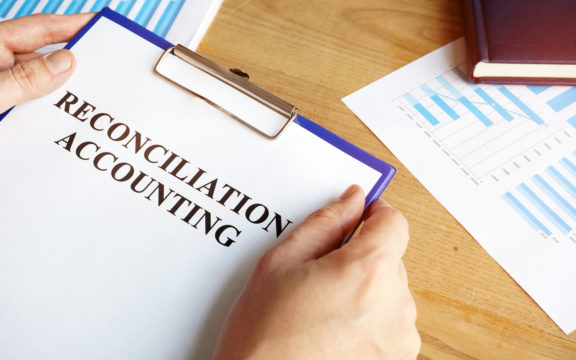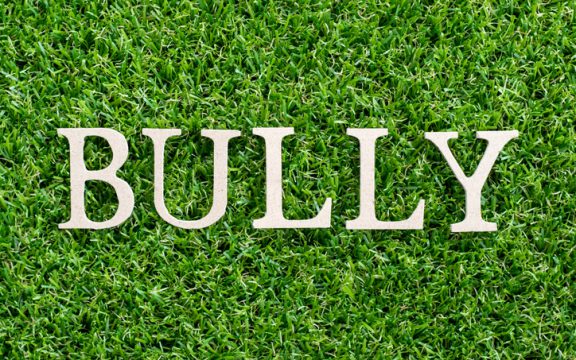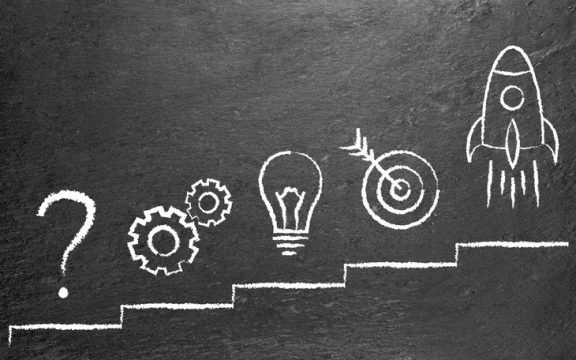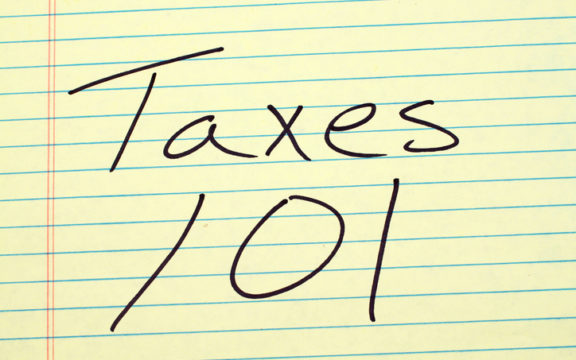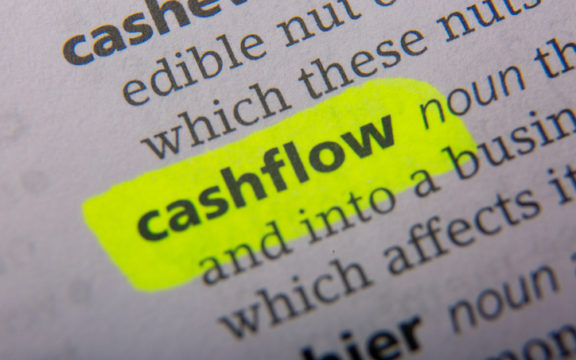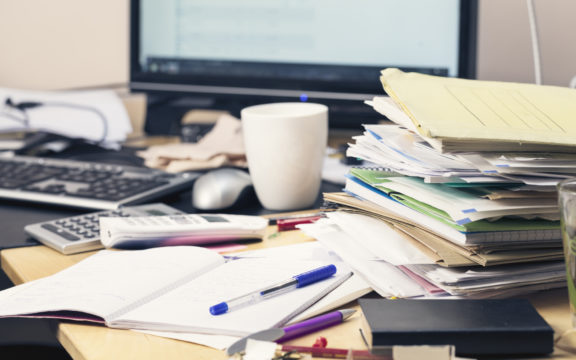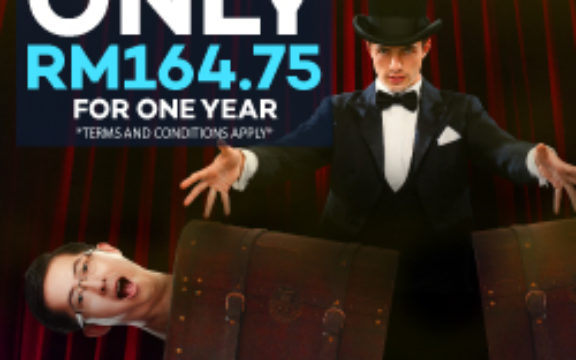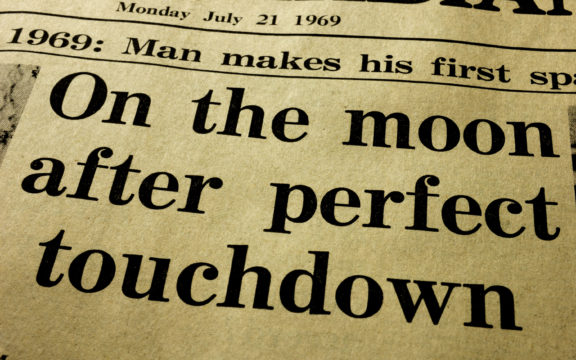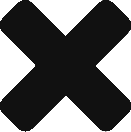It is common for business owners who are running small- and medium-sized enterprises (SMEs) to use Excel spreadsheets for bookkeeping. The underlying reasons for this phenomenon seem to be: 1) the free access to spreadsheets and 2) lack of better options for bookkeeping.
Indeed, according to users, these are sound reasons for using Excel spreadsheets. Are they really, though?
In the following sections, you will learn about the disadvantages of using Microsoft Excel and the potential risks that may come with it. In addition, this article will shed light on the solutions to such issues.
According to the Telegraph, a small spreadsheet error in the rail franchise bid process for the West Coast Mainline cost the taxpayer around £60 million in 2012.
These are the reasons you should stop using spreadsheets for bookkeeping:
1. Lack of capabilities in backing up and restoring.
Backing up and restoring data can be a challenging issue when it comes to Excel. You will have to live in constant fear of a sudden electrical failure or the crashing of your hard drive while typing and processing data in your spreadsheet. Once that has happened, you must restart the tedious task from scratch.
2. The free cost comes at a price.
The free online version of spreadsheets is not actually free. Let’s put it this way, you might enjoy the free bookkeeping platform, but the time and effort required in making the charts and tables for different accounts and statements are beyond exhausting.
On the other hand, automated cloud accounting software can accomplish all the same tasks by itself and within seconds. With its preloaded chart of accounts, tables, and many other metrics, you don’t have to key in the data manually.
3. Lack of real-time or historical data.
One of the nightmares of using an Excel spreadsheet is that once you lose track of your data, then it is gone forever. This is because the Excel spreadsheet does not enable you to track real-time data and statistics.
It is extremely difficult to use spreadsheets for storing historical data. When essential data is deleted by accident, it is almost impossible to retrieve it and analyse the trends concerning your financial situation. This problem becomes compounded when you have to enter data manually into the system and change and update it
4. Lack of customizability or flexibility.
It is hard to utilise spreadsheets to their full potential for bookkeeping, especially when you don’t have the knowledge and skills of using VBA (Visual Basic for Application). More often than not, when you are doing the numbers, you may need to customise the spreadsheets to suit your bookkeeping needs. However, it is a virtually impossible task without the proper coding knowledge and expertise.
However, if you are using automated and well-developed accounting software, you don’t have to worry about customizability and flexibility because its developers have already done it for you.
5. Lack of automated financial reporting.
After you have entered all the transaction data in your spreadsheet, it could be very messy when you want to process the calculation and generate financial reports in the spreadsheet layout.
Furthermore, generating financial reports with Excel spreadsheets will require expertise in creating pivot tables, crafting charts and graphs, performing VLOOKUPS, running macros, etc., and these are not easy to master.
The good news is that you can switch to automated accounting software. It is able to provide you with all the financial statements and reports that suit your accounting requirements, and you don’t need to have those aforementioned technical skills.
6. Weak protection of data.
Protection of privacy becomes a priority when you are managing your accounts with multiple users. For instance, you may have to allow your accountant to access the spreadsheet to void a transaction in certain scenarios while you don’t allow other users to access it. The problem is that if you are using spreadsheets, you will face issues in protecting your data from all users. For example, anyone can delete a transaction, balance sheet, or your trial balance.
Conclusion
These are the weaknesses of using spreadsheets and the potential dangers of not solving the issues that come with them. If you are an expert user, then carry on, but if you are a business owner who dreads using Excel spreadsheets, you can try our automated accounting software with bookkeeping features. It is considered as the best accounting software in Singapore and Malaysia for its automation ability and security of privacy. For more information, feel free to get in touch with us.